Streamlining Academic Writing and Citation Management: The Case for a Markdown-centric Approach to Academic Writing (MaCAW)
Published:
MaCAW: Streamlining Scholarly Writing and Citations with a Markdown-Centric Approach
Navigating through vast bodies of literature and accurately citing these references are pivotal tasks in the realm of academia. Traditional methodologies, unfortunately, often confine scholars to particular word processors and citation plugins. These tools can hinder intellectual momentum, being slow, clumsy, and interruptive. An opportunity arises here for a paradigm shift in handling academic literature and citations – an approach embodied by MaCAW (Markdown-Centric Approach to Academic Writing) that harnesses the efficiency of Markdown language.
Unlike an application such as Overleaf that utilizes LaTeX – beneficial for its typographic quality and flexibility, it still presents challenges related to local file storage, version control and cross-platform collaboration. MaCAW, however, offers a comprehensive ecosystem integrating Zotero and Better BibTeX among other markdown editors, creating an efficient pipeline from literature capture to final composition seamless across different computing environments.
The Current Dilemma
Current citation practices heavily rely on reference management software plugins such as Zotero and EndNote for Word or Google Docs. These pedestrian practices tether writers to specific word processors, which can obstruct fluidity crucial to contemporary scholarly pursuits. Further complexity arises due to occasional synchronization challenges that these plugins encounter, with functionality possibly contingent on software versions, leading to potential compatibility complications.
Enhanced Flexibility: MaCAW vs. Latex and Overleaf
Applications such as Overleaf have certainly facilitated academic writing by offering an online platform that implements LaTeX, a powerful typesetting system acclaimed for its typographic quality and flexibility in document designing capabilities. Nevertheless, the Markdown-centric approach manifested by MaCAW outshines in terms of local file storage, version control, and cross-platform collaboration.
Unlike Overleaf’s reliance on internet connectivity, MaCAW takes advantage of local file storage that enables direct access to the file system and offline operation–a crucial feature not just for traveling academics but also during unpredictable internet disruptions.
Moreover, MaCAW’s markdown-based structure ensures compatibility across different operating systems, making collaborations smooth regardless of participants’ computing environment- something difficult to achieve with desktop applications using LaTeX given their requirement of identical user environments for seamless interaction.
In conclusion, MaCAW serves as an efficient alternative marking pronounced improvement over latex-based solutions such as Overleaf, particularly when focused on local file storage benefits and versatility supporting cross-platform collaborations – all pivotal for modern digital scholars.
A Modern Alternative: MaCAW
MaCAW offers a fitting alternative – integrating Zotero, Better BibTeX with Markdown editors like Zettlr and Obsidian, thereby creating an efficient scholarly writing ecosystem. This enables a swift transition from capturing literature data to its utilization in writing, thus significantly enhancing productivity in academic tasks.
Benefits at a Glance
- Instant Markdown Citations: Literature captured into Zotero promptly yields Pandoc-style cite keys by Better BibTeX, easing immediate citation within markdown editors – thereby bridging gaps between literature search and composition.
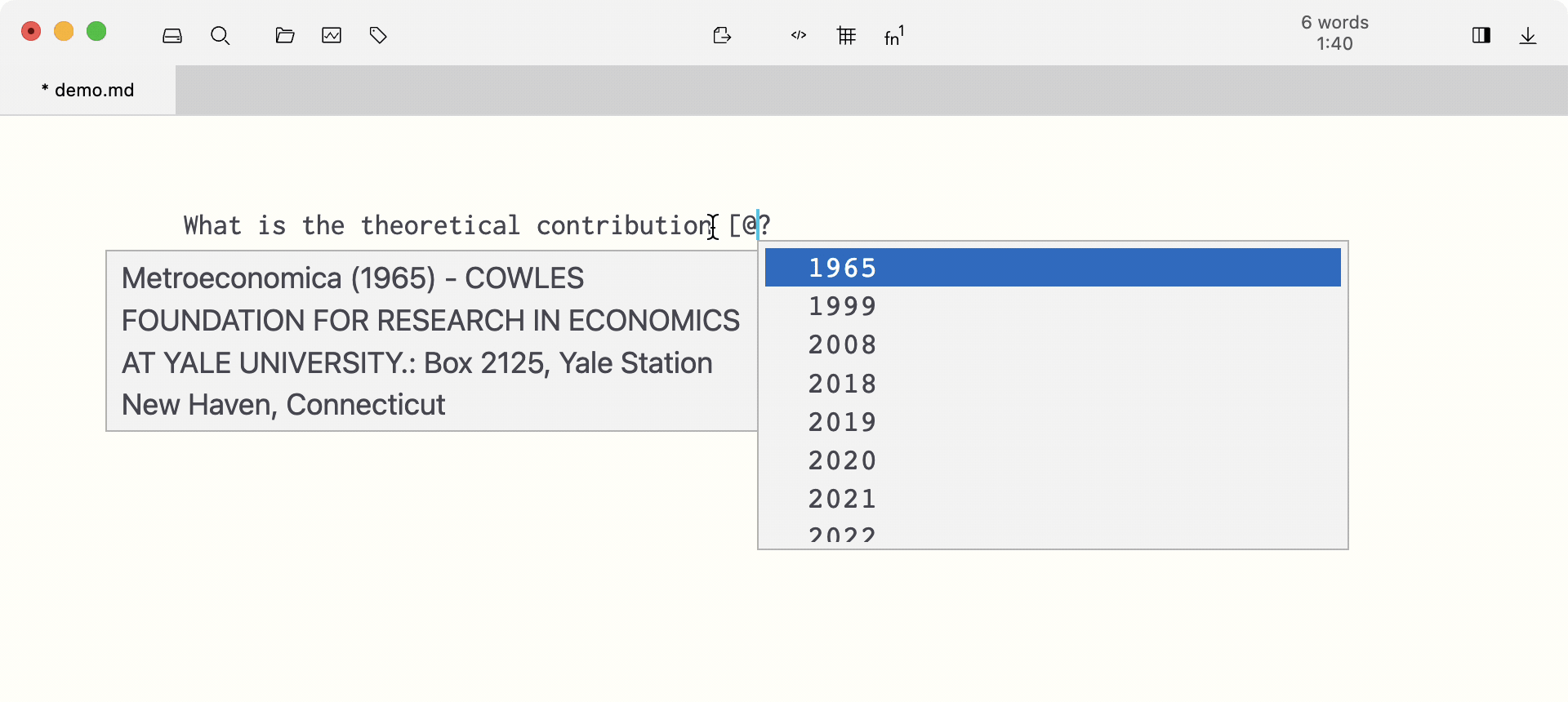
- Efficient Management of Literature: With features like collections, tags, saved searches within Zotero helps streamline large volume of literature, easing transitioning from reference management to its use in writing.
Enhanced Authoring Experience
- Simplified Citations: Markdown syntax aids seamless citations during composition, eliminating navigation through various dialog boxes or menus – a common nuisance seen during conventional citation methods.
- Simple citation: [@corley2011]
- With page range [@corley2011, 14-15]
- Multiple authors [@corley2011; @gehman2018]
- Flexible Citation (Bibliography) Creation: MaCAW allows easy customization in creating and exporting bibliography in various styles that fit numerous journal or publisher guidelines. The citation styles are based on CSL (Citation Style Language) and the files can be downloaded from Zotero Style Repository.
Formatting with Markdown
Markdown is a simple markup language that uses formatting symbols to format text. Markdown contains all the formatting conventions you need: emphasis, bold, links, image, headings, footnotes, math, block quotes, and more. Moreover, you can always drop in a few LaTeX commands or HTML tags.
- Resources:
Simple Exporting via Markdown
Option 1: Post-Export Adjustments Within Word App
Post-export modifications constitute another facet where Markdown stands out. Software like ‘Zettlr’ (available on all platforms) or ‘DocDown’ (macOS only) allows adjusting exported Word files post-export conveniently. A notable feature here is users’ ability to preserve formatting in existing files as design templates within Word; applying these templates yields professionally formatted documents aligning seamlessly with users’ stylistic intentions.
Option 2: Using CSS Setting for Exporting
The Markdown language offers simplicity while writing, coupled with the flexibility of exporting text to desired publication styles. This can be realized through adopting CSS (Cascading Style Sheets) using apps like ‘Marked’ (for macOS). For example, I have created several style sheets created for academic journals (e.g., AMJ) and CVs.
Therefore, embracing the Markdown-centric Approach to Academic Writing (MaCAW) empowers writers with a fluid writing process which enhances readability while catering flexibly to varied publishing requirements.
Collaborative Facilitation
MaCAW, given its text-based nature, simplifies sharing, merging, easing resolution during joint work. It further empowers these advantages by offering a consistent citation system, which is easily understood and managed across collaborators.
Version Control
Markdown editors like Obsidian often come with built-in version control features or allow for seamless integration with Git-based systems. The effortless meld with Git or other Version Control Systems (VCS) by Markdown editors is a noteworthy advantage. Such integration significantly enhances collaborative efforts, providing a robust platform for tracking changes, reverting to previous versions, and maintaining a coherent version history of the document.
Software-Agnostic
Markdown files boast a level of software-agnosticism as they can be opened and edited with a myriad of editor software, ranging from Word to Apple Notes, and even within Google Sheets. This versatility, coupled with the integration of a version control system, empowers scholars to work on any device, anywhere—even offline while on a plane traveling. This cross-platform flexibility not only fosters accessibility but also ensures that the scholarly writing process remains uninterrupted regardless of the software or device at hand.
Literature Review, Advanced Organization & Transition
Dynamic Literature Overview: Integration of Pandoc-style cite keys with wiki-style links supports dynamic literature review processes and allows effortless navigation between different pieces of literature, synthesizing knowledge in real-time.
Citekey-Centric Access: Swift access to literature notes using cite keys enhances management and recollection of important literary works.
Seamless Transition: With simple setup processes and sufficient community support for smooth transitioning ensures continuous enhancements driven by the community thanks to many involved tools being open-source.
MaCAW at Work
For practical application understanding, I have created a list of to-do items for you to get started with MaCAW:
- Zotero Setup
- Register for a Zotero Account
- Install Zotero Software
- Install Zotero Connector for your browser(s)
- Install Better BibTex Plugin for Zotero
- Set up auto-export of the Zotero library via Better BibTex (in CSL JSON format) to a citation database
- Markdown Editor Setup
- Download and install Zettlr
- Link Zettlr to the CSL JSON citation database
- Optional: Download and select the desired CSL-Style (e.g., ASQ, AMJ)
- Markdown Exporter Setup
- Download and install DocDown
- Supports Both “Text Citation” and “Live Citation” (editable in Word via Zotero Plugin)
- Download and install Marked for macOS
- Download CSS stylesheets
- Set up auto-export of the Zotero library via Better BibTex(in CSL format) to a citation database
- Configure Marked to process citation
- Download and install DocDown
- Advanced Zotero Setup
- Install Zotfile Plugin for Zotero
- Set up renaming and saving PDF files to a specified local folder (e.g., Dropbox folder)
- Advanced Markdown Editor Setup
- Download and install Obsidian
- Install the ZotLit plugin for Obsidian
- Export Markdown Citation to “Live” Citation in Word Documents
Wrapping Up
The adoption of the Markdown-centric Approach to Academic Writing (MaCAW) aligns with the evolving needs of contemporary scholarly work. This approach is particularly beneficial in an era marked by extensive research collaborations that transcend physical borders and rely heavily on digital systems.
MaCAW facilitates a seamless interface between critical academic tasks. It enables dynamic literature review processes through Zotero’s management features, refined by Better BibTeX’s citation key provision. Furthermore, it allows for easy access to citekey-centric notes and ensures a smooth transition during export formatting through Word application templates.
By offering local file storage opportunities for offline work and catering to diverse publishing requirements via post-export formatting, MaCAW stands as a key tool fitting into the improvising global authorship cultures.
In conclusion, embracing MaCAW signifies more than just surface-level changes in traditional word processor usage; it enriches academia at its core by fostering innovation and streamlining academic writing processes.
